 06-05-2010, 06:25 AM
06-05-2010, 06:25 AM |
#77 |
|
Officer of [SGUK-1] / SGGamingInfo
Join Date: Mar 2007
Location: Dublin, Ireland
|
I say one of the reasons it takes
so long to put out all the fixes is due to staff size. SGR had 15
developers up to launch and some have left so there are <15 people
trying to fix all the bugs. Its not like they are company like Infinity
Ward was when they were "supporting" MW2 with about 100 devs and they
were "fixing bugs".
Credit to the devs of SGR for trying their hardest to work on SGR and attempt to fix bugs at the same time because that is more than what some triple A developers do. __________________
 Ahhhh smiknak ---------------------------------------------------- SGGaminginfo | SGGamingInfo Forums ----------------------------------------------------- |
  |
   |
 06-05-2010, 06:46 AM
06-05-2010, 06:46 AM |
#78 |
|
Join Date: Oct 2007
Location: Helsinki, Finland
|
I love the new menu music, I
especially like the Goa'uld half of the theme. Sounds close to the
series, while being different enough to be quite refreshing
 . .and I didn't notice any noticeable delay in being able to shoot after coming out from behind a wall or other obstacle(I have 250-400 ping), though a animation showing you putting your weapon up against your body when you go next to a wall(like http://www.gateworld.net/gallery/dis...bum=98&pos=391 in this photo), and then a animation putting it back into firing position when you come out behind the wall could help with immersion, especially with the staff weapon. __________________
 Mak tal shree Serket! Lazla ta hak'tyl. Last edited by Vemarkis : 06-05-2010 at 06:56 AM. |
  |
   |
 06-05-2010, 09:35 AM
06-05-2010, 09:35 AM |
#82 | |
|
Command Leader of [TM]
Join Date: Feb 2010
Location: Somewhere in the space-time
|
Quote:
__________________
Ingame name: TimeTraveler Clan: Time Masters (TM) Playing Mainly: 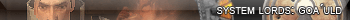 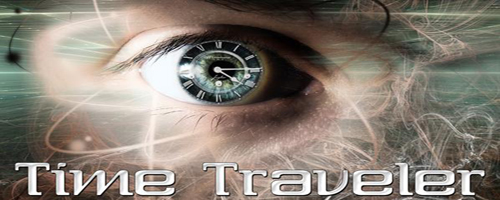 I, The Time Lord, saw your past, present, and your death! My Time Traveling Droplets youtube video and My How To SGR video TT-SGRSkinInstaller |
|
  |
   |
 06-07-2010, 03:25 PM
06-07-2010, 03:25 PM |
#87 |
|
Join Date: Apr 2010
|
Odd it did it for me perfectly, it
got very annoying changing the weapons and armour to the other
versions...
To run as Administrator, you need to be logged onto the Computer as an Administrator, simply right click on the Shortcut for SGR and choose Run as Admistrator. The game will then run as normal, choose all your settings, armour etc, maybe play 1 match then logout and then exit. Re-load SGR and see if your choices had been saved, it worked for me (see steps above). Hope this helps. |
  |
   |
 06-07-2010, 10:52 PM
06-07-2010, 10:52 PM |
#88 | |
|
Join Date: Mar 2010
Location: United States
|
Quote:
__________________
Ingame:DEFIANT Hit me up on XBL@DEFIANTREACTION  |
|
  |
   |
 06-07-2010, 11:40 PM
06-07-2010, 11:40 PM |
#89 |
|
QA Tester / Support
Guru
Join Date: Sep 2007
Location: Greece, Athens
|
Depending on your OS
Windows 7 & Vista, to run a program with administrator rights:- http://www.sevenforums.com/tutorials...nistrator.html If your in windows XP it shouldn't really matter as the issue is caused by UAC which is only available in Vista and Windows 7. __________________
 |
  |
   |
 06-07-2010, 11:49 PM
06-07-2010, 11:49 PM |
#90 |
|
Officer of -Banana-
Join Date: Feb 2010
|
not one patch did it ever save for
me. had to lower all my setting and stuff. now as for regular day to
day it works. not really a problem for me eitherway
__________________
Hi, I'm a duck. I don't care about ### or COD, I just want your bread. |
  |
   |
 06-07-2010, 11:54 PM
06-07-2010, 11:54 PM |
#91 | |
|
QA Tester / Support
Guru
Join Date: Sep 2007
Location: Greece, Athens
|
Quote:
Its been a known issue that when you run patches that it can wipe your settings, this is being worked on, but if you want a temporary solution to that issue use this:- "D:\Stargate Resistance\Binaries\Win32\SGBGame.exe" -NOHOMEDIR This switch will no longer use the 'users' on the C drive to store your settings, but use the actual game directory. __________________
 |
|
  |
   |
 06-08-2010, 02:25 PM
06-08-2010, 02:25 PM |
#92 | |
|
Join Date: Feb 2010
Location: Germany
|
Quote:
 |
|
  |
   |
|
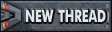  |
| Currently Active Users Viewing This Thread: 1 (1 members and 0 guests) | |
| blevok |
|
|