 02-14-2010, 08:04 PM
02-14-2010, 08:04 PM |
#5 | |
|
Join Date: Oct 2006
Location: Louisiana
|
Quote:
Yeah man, cool deal. Just trying to help out the ones that aren't so into the backend on things. Just figgurin (i know that's spelled wrong - I'm from the south!!!) if people like us let out some tips and tricks, that it might help and entice others!  I'm with you... anyone else got something? (and a THANKS, definately for the mouse tip!) |
|
  |
   |
 02-15-2010, 05:54 AM
02-15-2010, 05:54 AM |
#6 | |
|
Join Date: Feb 2010
Location: Kilwinning, Scotland
|
Quote:
If you wanna change something like this, just copy "[SGBGame.SGRUIScene_LogoScreen]", paste it into your start bar, hit enter and in under a split second (if your cool and have full indexing and a good computer) the file containing that pops up. Same if you want a calculator (for example), Just type "calc" and hit enter, and so on. Its the fast navigation you have ever seen! Also, Thanks!!!!!!!! __________________
 Foxing a Turret: To place a dispenser directly behind a turret in order to leave it less susceptible to stealth attacks. The shoes on the ramp in the Embarkation Room are known as Barber's shoes in memory Lt. Barber and all of SG-5 sadly lost in S4E18. |
|
  |
   |
 07-01-2010, 02:57 AM
07-01-2010, 02:57 AM |
#8 |
|
Join Date: Feb 2010
Location: chicago area
|
i added these in defaultinput.ini
.Bindings=(Name="F1",Command="fov 90") .Bindings=(Name="F2",Command="stat fps") .Bindings=(Name="F3",Command="stat net") i've been wondering if i could make some custom callouts this way. anyone know? __________________
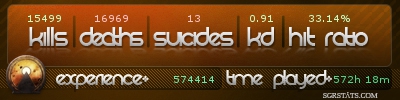 Kalek shal'kek! Clan: The System Lords Pizza: Pepperoni "Don't make me look foolish by allowing yourself to be murdered" -Yu |
  |
    |
 07-01-2010, 04:01 AM
07-01-2010, 04:01 AM |
#10 | |
|
Join Date: Feb 2010
Location: chicago area
|
Quote:
__________________
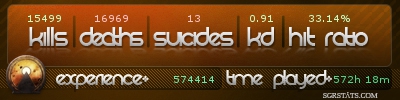 Kalek shal'kek! Clan: The System Lords Pizza: Pepperoni "Don't make me look foolish by allowing yourself to be murdered" -Yu |
|
  |
    |
 07-01-2010, 11:48 AM
07-01-2010, 11:48 AM |
#12 | |
|
Command Leader of [TM]
Join Date: Feb 2010
Location: Somewhere in the space-time
|
Quote:
.Bindings=(Name="F4",Command="say Greetings") __________________
Ingame name: TimeTraveler Clan: Time Masters (TM) Playing Mainly: 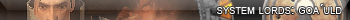  I, The Time Lord, saw your past, present, and your death! My Time Traveling Droplets youtube video and My How To SGR video TT-SGRSkinInstaller |
|
  |
   |
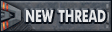  |
| Currently Active Users Viewing This Thread: 1 (1 members and 0 guests) | |
| blevok |
|
|